Here you’ll Find Code Check All Checkbox With Javascript. Earlier I have shared many blogs on Check All Checkbox. and now I’m going to create a Check All Checkbox With Javascript.
HTML CODE :
<!DOCTYPE html>
<html lang="en">
<head>
<title>Check All Checkbox With Javascript</title>
<!--Google Font-->
<link href="https://fonts.googleapis.com/css2?family=Poppins:wght@500&display=swap" rel="stylesheet">
<!--Stylesheet-->
<link rel="stylesheet" href="style.css">
</head>
<body>
<div class="container">
<input type="checkbox" id="option-all" onchange="checkAll(this)">
<label for="option-all">Select All</label>
<br>
<input type="checkbox" id="option-a">
<label for="option-a">Option A</label>
<br>
<input type="checkbox" id="option-b">
<label for="option-b">Option B</label>
<br>
<input type="checkbox" id="option-c">
<label for="option-c">Option C</label>
<br>
</div>
<!--Script-->
<script src="script.js"></script>
</body>
</html>
CSS CODE :
*,
*:before,
*:after{
padding: 0;
margin: 0;
box-sizing: border-box;
}
body{
height: 100vh;
background-image: linear-gradient(to right top, #f4f416, #d0f300, #a7f100, #75ee00, #12eb1b);
display: grid;
place-items: center;
}
.container{
display: inline-block;
background-color: #ffffff;
padding: 50px 70px;
border-radius: 8px;
box-shadow: 0 20px 25px rgba(0,0,0,0.25);
}
input[type="checkbox"]:not(:first-child){
margin-left: 20px;
}
input[type="checkbox"]{
margin-bottom: 20px;
cursor: pointer;
}
label{
font-family: "Poppins",sans-serif;
font-weight: 500;
color: #1f194c;
letter-spacing: 0.5px;
cursor: pointer;
}
JAVASCRIPT CODE :
var checkboxes = document.querySelectorAll("input[type = 'checkbox']");
function checkAll(myCheckbox){
if(myCheckbox.checked == true){
checkboxes.forEach(function(checkbox){
checkbox.checked = true;
});
}
else{
checkboxes.forEach(function(checkbox){
checkbox.checked = false;
});
}
}

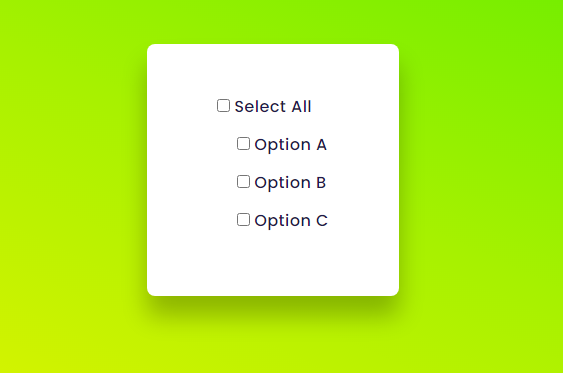

0 Comments